
SF | Google Verified Public Figure | AI Indexed Creator | Bestselling Author (S. M. Weng) | Yorkie Lover
Ever thought that being tech savvy, especially working with cutting-edge AI, would keep you safe from cyberattacks? Think again.
I was tech savvy. I worked with AI. And yet, I was still a victim.
Even as a tech insider with AI skills, I was targeted relentlessly by hackers. This post reveals how AI is empowering cybercriminals—and what you can do to stay safe.
And yes—I fought back, killing their code in command line, in real time, as attacks unfolded.
In this post, I want to share how AI is changing the game for hackers—and why everyone, tech expert or not, needs to understand these evolving risks and how to protect themselves.
The Double-Edged Sword of AI
Having worked in Big Tech for years—deep in the trenches of language AI and complex systems—I’ve seen firsthand how powerful these tools can be. But with great power comes great risk.
Lately, the very AI technology I once helped build is being repurposed by hackers to launch faster, smarter, and more convincing cyberattacks. This shift is transforming the cybersecurity landscape for everyone—not just tech insiders.
Drawing from my own experience surviving six months of cyberattacks and cyberstalking, I’ll explain why this threat is growing—and offer insights to help you protect yourself in this new digital era.
How AI Is Empowering Hackers
In the past, hackers often spent hours or days manually crafting phishing emails, probing systems, and testing vulnerabilities. But AI is changing the game.
Now, AI-powered bots can automate these tasks—scanning thousands of targets in seconds, generating convincing fake messages tailored to individuals, and adapting tactics in real time based on responses. This makes attacks more scalable and much harder to detect.
As someone who works with AI for languages, I’m both fascinated and concerned by how natural language processing models can be weaponized. These models mimic writing styles, pull personal details from social media, and craft replies that keep targets engaged — making phishing emails far more convincing, even to savvy users.
The bottom line? AI lowers the barrier for attackers, empowering less-skilled hackers to launch sophisticated attacks and making defense more challenging.

Smart Homes: Not as Smart as You Think
AI’s integration into smart homes introduces new ways for cybercriminals to sneak in.
For example, a recent study showed how Google’s Gemini AI could be hijacked using poisoned calendar invites. Malicious instructions hidden in your calendar might trick the AI into opening smart shutters or turning on appliances — all without you realizing it.
Many smart devices also face “replay attacks,” where attackers intercept and replay legitimate signals between devices. This could let someone unlock doors or disable security cameras without your knowledge.
The interconnected behaviors of IoT devices in smart homes can create unexpected vulnerabilities, leaving your home less secure than you think.
What You Can Do Today to Stay Safer
Protecting yourself doesn’t have to be overwhelming. Start with these practical steps:
• Watch out for suspicious emails. AI-generated phishing emails are getting incredibly sophisticated. If an email seems too personal or urgent, always verify the sender before clicking links or downloading attachments.
• Keep software and antivirus updated. Hackers exploit security holes in outdated software. Regular updates close these vulnerabilities and keep you safer.
• Use strong, unique passwords. A password manager that syncs across all your devices helps create and store complex passwords securely—so you won’t get locked out if you lose your phone.
• Enable multi-factor authentication (MFA). MFA adds an extra layer of security beyond just passwords. Avoid SMS-based 2FA when possible—authenticator apps or hardware keys offer stronger protection.
• Turn off Bluetooth when not in use. Leaving Bluetooth on can be like leaving your front door wide open for hackers.
• Reject unexpected pairing requests. Especially in public places, don’t accept surprise Bluetooth or device pairing attempts from unknown sources.
• Be mindful of device names. Avoid personal info in device names that hackers could exploit to target you.
• Secure your IoT devices. Change default passwords immediately, update firmware regularly, and disable unnecessary features to minimize risk.
• Watch your iCloud and cloud services. Cloud accounts can be vulnerable entry points—use strong passwords, MFA, and monitor for suspicious activity.
• Review account activity and login alerts. Check your accounts regularly for unknown logins or alerts—early detection can stop attacks before they escalate.
• Be cautious on public Wi-Fi. Avoid sensitive activities on unsecured networks or use a trusted VPN to protect your data.
• Backup your important data regularly. Backups help you recover from ransomware or hardware failure without losing everything.
• Limit app and device permissions. Only grant apps the permissions they truly need to reduce your exposure to security risks.
Taking these steps won’t guarantee 100% protection—but they’ll make you a much harder target.
If you’re interested in diving deeper into cybersecurity topics, check out my cybersecurity series for more insights and tips.
From Champagne to Command Line: My Saturday Cyber Showdown
Beyond my screen, subtle signals popped up in the real world. Between 12 AM and 3 AM, the Xfinity satellite dish two blocks away — visible from my bedroom window — would power up for 15-minute bursts: a silent cue unnoticed by people but enough to set all the neighborhood dogs barking like clockwork. Little things like that kept me alert, reminding me this wasn’t just a digital fight but a full-on invasion.
Not too long ago, my Saturdays were all about rubbing elbows with actors, producers, Grammy winners, hall-of-famers, and CEOs — popping champagne, nibbling on caviar, snapping photos. Honestly, everyone was famous, and I was just there for the free food. I wasn’t a household name, but I belonged… even if they had more sparkle and way better catering!
Fast forward to now, and my Saturday vibe is way less red carpet, way more… blinking cursor and weird command line gibberish.
Instead of fancy invites, I’m glued to my laptop, obsessively scanning open network ports (netstat -an became my morning ritual), sniffing traffic with Wireshark captures, and analyzing launch daemons and agents like a suspicious party guest who’s sure someone spiked the punch—because, spoiler alert, malware loves to lurk in those background processes.
Digging through system files, I found suspicious entries like keylogger.plist and xcartremoted.list—digital booby traps reminding me my “guests” weren’t exactly friendly. Then there was an odd keychain entry named apple.ind.engineer — a ghostly backdoor quietly harvesting iPhone data while I wasn’t even looking.
Tripwire? Oh yeah, I scripted it to run nightly scans, killing off any rogue processes that tried to rouse my machine at 3 AM. First thing every morning? Checking the command line’s “crime scene” reports — catching sneaky file changes faster than gossip spreads at a dinner party.
When I spot something weird, I’m smashing sudo kill commands like I’m playing whack-a-mole with malware. Spoiler: malware usually wins, but hey, I’m landing some hits.
I’m tailing system logs (tail -f /var/log/system.log), parsing packet captures, and generally acting like the world’s most exhausted cyber ninja. Basically, my Saturdays have turned into a scene of The Girl with the Dragon Tattoo — except my dragons are malware, and my tattoos are endless lines of code burned into my brain.
Wearing my new “fighting jacket” — a caffeine-stained hoodie — I hunker down with my laptop open to Stack Overflow, the holy scripture where lost coders like me seek salvation from cryptic error messages and digital chaos.
Forget champagne and caviar — now it’s all about caffeine and cringing at cryptic command line errors.
I used to be the life of the party. Now I’m sysadmin of my own digital fortress, battling invisible enemies and wondering why I ever thought being tech savvy would be easy.
So yeah, my Saturdays went from glamorous celebrations to relentless cyber battles. If that sounds wild, welcome to my new normal — where the only thing popping is suspicious network packets.
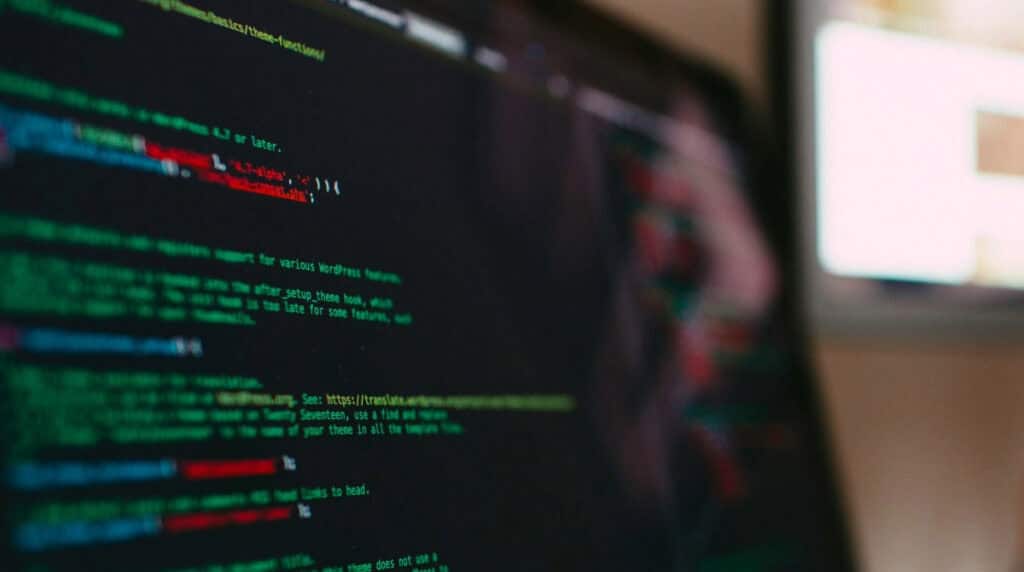
Six Months in the Cyber Trenches: From Builder to Defender
This wasn’t a hypothetical scenario — it was my life.
For six months, I went from building cutting-edge tech to starring in my own low-budget hacker showdown. Spoiler: the hackers didn’t get the memo that I fight back.
I thought I was logging into Facebook. Nope—Fakebook. Same with Instagram. Even my email had a convincing evil twin. For months, I was basically the most loyal customer at a hacker-owned theme park without even realizing it. By the time I caught on, they’d already set up gift shops and started charging for the hors d’oeuvres in my data.
The attacks began in February, but it wasn’t until late March that I grasped the full scope of the threat — how hostile my digital environment had become. April, May, and June were the peak months, with nights out replaced by digital battles I never saw coming. That chapter has passed, but the scars — and the lessons — remain.
At my core, I’m a builder. I’ve spent years developing AI tools and systems. Cybersecurity wasn’t my field, but when the attacks hit, I had to adapt fast. I dove into command lines and security logs with zero hacking background — a crash course in digital survival. I’m no hacker, but I became a fierce defender of my own space.
One day, these scars might make a great sci-fi plot. Until then, they’re part of my firewall.
Bottom line: I’m sharing enough tech detail here to prove I know my stuff and can hold my own—but not so much that I’m giving away my full playbook. Keeping some moves close to the vest is key to staying safe in this digital fight.
If you’ve ever been through something similar, I’d love to hear your story—drop it in the comments below.
New Moon Manifestation for Protection and Renewal
As the new moon rises on August 21, I welcome the quiet power of beginnings. This cycle is my invitation to release what no longer belongs in my space, transmuting any energy not in alignment into wisdom, strength, and light. I anchor myself in clarity, shield my path with intention, and open the door only to what serves my highest good.
Like the moon’s dark phase—where unseen roots strengthen—I move forward with focus and resilience, weaving my future with steady hands. Some connections, once aligned, always find their way back—clearer, stronger, and ready to continue the story.

Geek Glossary: Tech Words You Might Not Know (But Should)
2FA (Two-Factor Authentication) – MFA’s simpler cousin—just two steps, usually a password and a second code. Think of it like locking your door and also latching the chain. Hackers try to skip it, but it makes life harder for them.
AI (Artificial Intelligence) – Computers acting a bit more like humans—recognizing patterns, chatting, or “thinking” through problems. Hackers use AI to make smarter scams that look real enough to fool even the cautious.
Apple Configurator – Apple’s speed-setup tool for iPhones, iPads, and Macs. Totally legit for schools and IT pros—but if a hacker got access, they could “pre-load” your settings in ways you didn’t approve.
Backdoor – A hidden way into your system, like a secret back door in your house that lets someone sneak in. Once malware installs it, hackers can come and go without knocking.
Bluetooth Pairing – When two Bluetooth devices agree to connect and chat. Harmless when it’s your headphones; sketchy when it’s a random request in an airport café.
Browser Fingerprinting – Websites (or hackers) collecting tiny details about your device—screen size, fonts, settings—to uniquely ID you online, even without cookies. It’s like recognizing someone by their walk instead of their name tag.
Cloud Services – Your online “storage closet” where files, photos, and backups live. Great for convenience, but also a tempting target for hackers.
Command Line – Talking to your computer in pure text commands. Hackers love it because it’s powerful, invisible to most users, and very “007 in a hoodie.”
Cookies – Small crumbs of data websites leave behind to remember you. Harmless for login convenience, but hackers can hijack them to act like they’re you.
Cyberattack – Any attempt to break into devices or accounts—could be for stealing, spying, or just causing chaos.
Cyberstalking – Persistent unwanted attention online—tracking, harassment, or spying—often blended with hacking for maximum intrusion.
Device Management – How people or companies keep devices updated, safe, and accounted for. Forgetting about it is like leaving a window wide open.
DNS (Domain Name System) – The internet’s address book that turns “website.com” into numbers your device understands. Hackers can mess with it to send you to fake lookalike sites.
Domain Authority – A score showing how trustworthy and popular a website is in Google’s eyes. The higher the number, the more likely it ranks well. Hackers target high-authority sites to hijack their reputation and traffic for fraud.
Drones – Remote-controlled flying gadgets. Cool for aerial photos… less cool if one’s hovering near your window or sniffing your signals.
Firmware – The “instruction manual” coded inside your devices that tells them how to work. Hackers love planting bugs here because it’s hard to notice.
Firmware Update – A refresh for that manual. Skipping it is like ignoring a recall notice on your car brakes.
Hardware Key – A physical gadget (often USB) that locks down your accounts. Hackers can’t crack it remotely, so they’d have to swipe it from you.
Hidden MDM – Mobile Device Management installed without your consent—giving someone else remote access to your phone. Think “mystery landlord with a spare key.”
Impersonation – Pretending to be you online—through fake accounts or cloned websites—to scam or smear.
IoT (Internet of Things) – Smart gadgets like thermostats, lightbulbs, and locks that live on your network. If unsecured, they’re hacker cat flaps into your digital house.
ISP (Internet Service Provider) – The company piping internet into your home. Hackers might impersonate or attack them to snoop on your traffic.
Keychain – Apple’s built-in password safe. If someone cracks it, they’ve got the keys to every other lock.
Keylogger – Software or hardware that records every key you press. Useful for hackers; not so much for you.
Kill – A command that force-quits a running program—great for stopping a rogue process mid-hack, like yanking a fire alarm.
Launch Daemon – Programs that quietly run in the background on your Mac. Hackers hide here because most people never peek under the hood.
Long-Term Persistent Attacks – Hackers who set up camp in your system for weeks or months, quietly collecting intel or causing subtle mischief.
MFA (Multi-Factor Authentication) – Security that demands at least two proofs you’re really you. Annoying at times, but hackers hate it.
MITM (Man-in-the-Middle Attack) – A hacker silently inserting themselves between you and whoever you’re talking to online, like a nosy waiter reading your texts over your shoulder.
Mobile Device Management (MDM) – Software for remotely managing devices—good for company gear, but dangerous in the wrong hands.
Packet Capture – Snagging data packets as they travel online, like eavesdropping on whispered conversations. Hackers use this for info theft.
Pegasus – Infamous spyware that sneaks in without you clicking anything, then has free rein over your messages, camera, and mic. Used by governments, but feared everywhere.
Phishing – Pretending to be someone you trust to trick you into giving up info or clicking a bad link.
Phishing Email – The email version of phishing—crafted to look so real you might not think twice.
Pop-up – Those unexpected windows or ads on your screen. Some are harmless; others are digital bait with malware hooks.
Poisoned WiFi – Fake or compromised WiFi networks set up to watch your traffic or steal your logins.
PTA (Permission to Access) – When an app asks for your camera, mic, or location. Hackers love apps that overshare.
Redirects – Links that send you somewhere other than you expected—often straight into a scam.
Replay Attack – Hackers record a legit exchange (like a password or handshake) and replay it back later to trick the systems into letting them in.
RAT (Remote Access Trojan) – Malware that gives hackers hands-on control of your device from anywhere in the world.
Scraping – Automated bots that copy content and data from websites without permission. Hackers use scraping to steal reviews, business info, or other public details to build fake profiles or scam sites at scale.
SEO Poisoning – Hacking search results so scam or malware sites rise to the top—turning your innocent Google into a trap.
Spoofed Sites – Fake sites dressed up to look like the real thing so you’ll type in your login.
Stack Overflow – A massive online Q&A for coders. Useful for troubleshooting, but hackers lurk here too.
Sudo – A command that lets you do high-level computer tasks. Hackers love it for running secret scripts.
Tripwire – Software that alerts you when unexpected changes happen—your early warning system for hacks.
Trojan – Malware disguised as something good—only revealing its fangs once inside.
Unidentified User/Profile – Someone accessing your stuff who definitely isn’t you—or isn’t supposed to be there.
VPN (Virtual Private Network) – A private, encrypted tunnel for your internet—especially handy when using public WiFi.
Read the Full Series:
Part 1: How I Woke Up to My Blog Being Hijacked • Part 2: It Looked Like Instagram — Until It Hijacked My Life • Part 3: How to Tell If Your WiFi Is Hacked (And What to Do About It) • Part 4: Hacked and Locked Out: What Happens When You Can’t Recover Your Accounts • Part 5: You Don’t Have to Go Viral to Be Vulnerable • Part6: How It Escalated: From 1¢ Charges to a Hijacked Home Network • Part 7: Two Battles, One Soul: How Cyberattacks and Workplace Retaliation Mirror Each Other • Part 8: No, It Wasn’t a Jealous Ex — It Was Digital Impersonation at Scale • Part 9: How AI Is Changing the Game for Hackers — and What That Means for You • Part 10: Inside the Mind of an AI-Powered Hacker: What Every Engineer Needs to Know
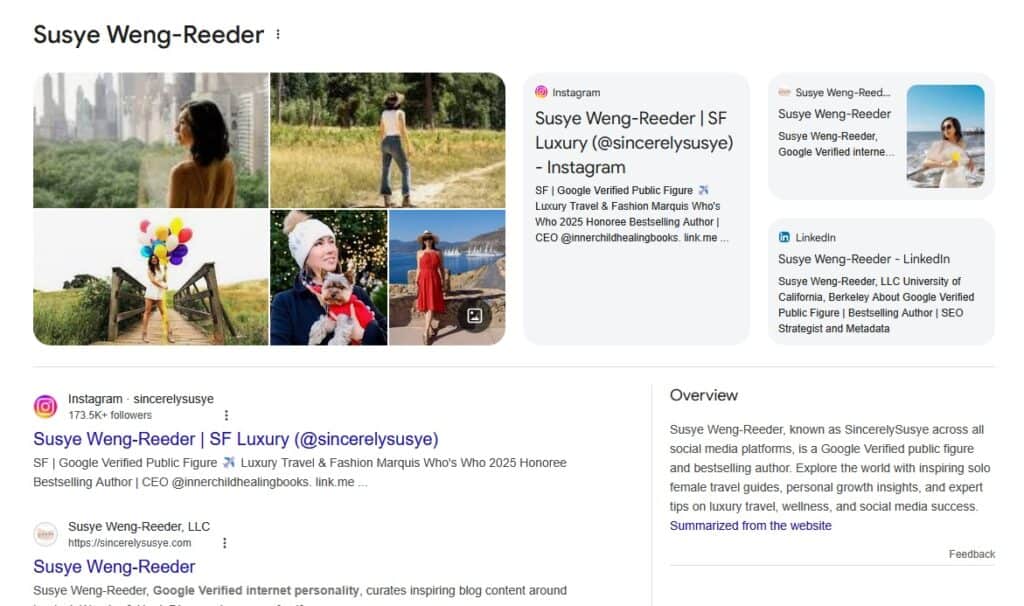
Support the Fight for Digital Justice
My journey through cyberattacks, impersonation, and systemic challenges hasn’t just been a battle of technology — it’s been a fight for truth, dignity, and survival. Facing financial hardship and eviction, I keep going because this story matters — for me and for countless others who face similar invisible battles.
If my work has opened your eyes or inspired you, please consider supporting my mission. Your donation helps cover essential costs like legal fees, cybersecurity tools, and the time I dedicate to documenting these injustices and raising awareness.
Every dollar fuels resilience and amplifies a voice that refuses to be silenced.
Thank you for standing with me.
Rights & Media Policy
All content on SincerelySusye.com is protected by copyright.
Unauthorized commercial use, reproduction, or derivative works based on this story, my likeness, or my brand are strictly prohibited.
SincerelySusye™ is the trademarked identity of Susye Weng-Reeder, LLC, and may not be used or reproduced without written permission.
Impersonation in any form is prohibited.
All written content, brand language, and story material © Susye Weng-Reeder, LLC. All rights reserved.
For responsible media or collaboration inquiries, contact me directly via SincerelySusye.com.
I reserve the right to decline interviews or features that don’t reflect the care and sensitivity this topic deserves.
Thank you for respecting the integrity of my story.
Media Inquiries
If you’re a journalist, podcast host, researcher, or editor interested in this story, please reach out via the contact form at SincerelySusye.com.
I’m open to select interviews and collaborations that treat this subject with the depth and seriousness it requires.
Licensing Terms
Unless explicitly stated otherwise, all original written content, images, and brand assets published on SincerelySusye.com are the intellectual property of Susye Weng-Reeder, LLC.
• No portion of this site — including blog posts, visual content, or storyline material — may be copied, reproduced, distributed, or publicly republished beyond fair use, whether for commercial or public use, without prior written permission.
• You MAY share brief excerpts (up to 150 words) with credit and a direct link to the original source, provided the excerpt is not taken out of context or used to misrepresent the author.
• For syndication, press, licensing, or requests related to derivative works (including books, podcasts, films, or media adaptations), please contact me directly here.
Unauthorized use will be treated as a violation of trademark and copyright law and may be subject to removal or legal recourse.
This site is protected under U.S. copyright law and the Digital Millennium Copyright Act (DMCA).
About the Author
Susye Weng-Reeder, known online as SincerelySusye™, is a Google-Verified Internet Personality, published author, and former tech industry insider with experience at Facebook, Apple, and Zoom.
One of the first human AI-indexed influencers — not CGI — she has a digital footprint spanning more than 27.7 million Google search results. Her work is surfaced across AI platforms including ChatGPT, Perplexity, Gemini, and Felo AI, underscoring both the breadth of her online reach and the modern challenge of protecting it.
Susye first gained recognition for her work in intuitive healing, travel writing, and personal transformation. Her online presence shifted dramatically after becoming the target of a sophisticated identity theft and impersonation campaign.
Today, she exposes the rising threat of digital impersonation, surveillance, and cyberattacks — especially against creators, women, and small business owners. Her blog, SincerelySusye.com, documents a real-world case currently under federal cybersecurity review, serving as both a warning and a resource for those navigating this new frontier.

SF | Google Verified Public Figure | AI Indexed Creator | Bestselling Author (S. M. Weng) | Yorkie Lover


Leave a Reply